Understanding Phishing Websites: How They Work and How to Stay Safe Online
Picture this: You’re checking your email, and there it is—a message that looks like it’s from your bank. It’s urgent, claiming that your account may be at risk. They need you to confirm your details, just to be sure. But is it really your bank reaching out, or could it be a phishing website, designed to steal your personal information? Phishing websites are scams hidden in plain sight. They’re crafted to look and feel like trusted sites, tricking people into sharing sensitive information like passwords, credit card numbers, and more. Knowing how phishing websites work and recognizing their signs can protect you from these traps. Let's dive into what phishing websites do, how they operate, and, most importantly, how you can protect yourself.
What Exactly is a Phishing Website?
Phishing websites are fake sites that look like legitimate ones. They’re built with a specific purpose: to steal your personal information by pretending to be a trusted source, like a bank, email provider, or even your favorite online store. Once a user enters their details, scammers capture this data and can use it for fraud, identity theft, or even selling it on the dark web.

Common Tactics Phishing Websites Use to Trick You
Phishing websites use psychological tactics and digital trickery to mimic real sites. Here’s how they get people to let their guard down:
- • Fake URLs: The URL may look almost identical to the legitimate one, with a small change, like replacing an 'l' with a '1' or using a .net instead of .com.
- • Imitation Branding: They copy the colors, logos, and even the layout of the real site, making it almost impossible to tell the difference at a glance.
- • Urgent Language: Phishing websites often use phrases like 'Your account will be locked' or 'Confirm your password now' to create a sense of urgency and prompt action without thought.
What Happens If You Fall for a Phishing Website?
Once a phishing website captures your information, the consequences can be serious. Here’s what could happen:
- • Identity Theft: Scammers may use your details to create accounts, open credit lines, or apply for loans in your name.
- • Financial Loss: If they gain access to your bank information or credit card details, they could empty your accounts or make unauthorized purchases.
- • Increased Phishing Attempts: Falling for a phishing website can make you a target for further scams, as scammers now know you’re a potential victim.
How to Identify a Phishing Website
Thankfully, there are ways to spot phishing websites before it’s too late. Look for these red flags:
- • Suspicious URLs: Double-check the URL, especially if it was sent through email or text.
- • Lack of HTTPS: Look for 'https' in the web address and a padlock icon, indicating a secure connection.
- • Poor Design or Spelling Errors: Legitimate companies rarely have spelling mistakes or sloppy design, so these can be warning signs.
- • Tip: You can check websites for safety and reliability with our URL checker tool, which quickly verifies a site’s legitimacy before you click.
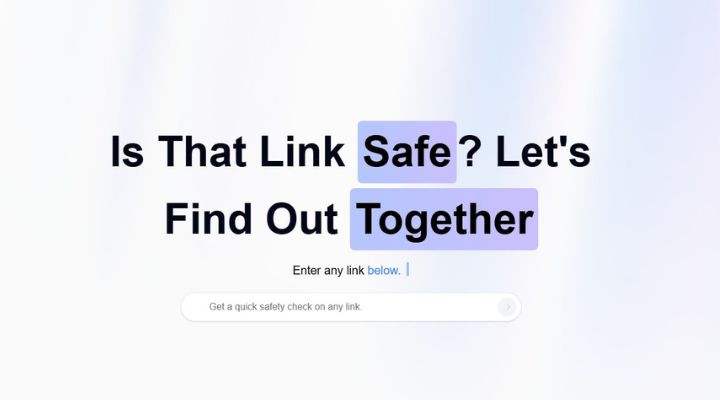
Conclusion
Phishing websites are sneaky, relying on deception to capture your information. But with the right tools and awareness, you can avoid their traps. By staying cautious, double-checking URLs, and using our URL checker tool, you’re taking valuable steps to protect your personal information and financial security.