Spot the Scam: How to Avoid Phishing Websites and Browse Safely
Imagine you’re on the web, just a few clicks away from that special deal, or maybe you’re logging into your favorite site. Suddenly, you’re asked to enter sensitive information—passwords, credit card numbers, personal details. How do you know you’re still on a legitimate site? Phishing websites look and feel like the real deal but exist to steal your data. With a few easy tips, you can avoid these online traps and browse confidently.
Recognize the Red Flags
Phishing sites often mimic familiar, trusted sites but typically with small, hard-to-spot changes. Look for tiny changes in spelling, a different logo style, or slightly off colors. These minor tweaks are common signs that the website is a fake.

Examine the URL Carefully
A trusted URL usually begins with 'https://,' where the 's' signifies a secure connection. Always check for spelling errors, extra numbers, or random letters in the URL. For instance, 'amaz0n.com' instead of 'amazon.com' or 'mybank-offers.com' instead of your bank’s real URL are telltale signs.
Stay Cautious with Emails and Pop-Ups
Phishing scams often start with emails or pop-ups urging you to click a link 'immediately.' Be wary of any urgent language in emails, especially those requesting personal information or login credentials. If in doubt, go directly to the official site by typing the address in your browser, rather than clicking the link in the email.
Verify the Website’s Trustworthiness with Our URL Checker
Sometimes, even after checking the URL, you might still be uncertain. When in doubt, you can check websites for safety and reliability with our URL checker tool. This easy-to-use tool helps verify the trustworthiness of websites before you even visit, so you can avoid phishing scams and potential malware.
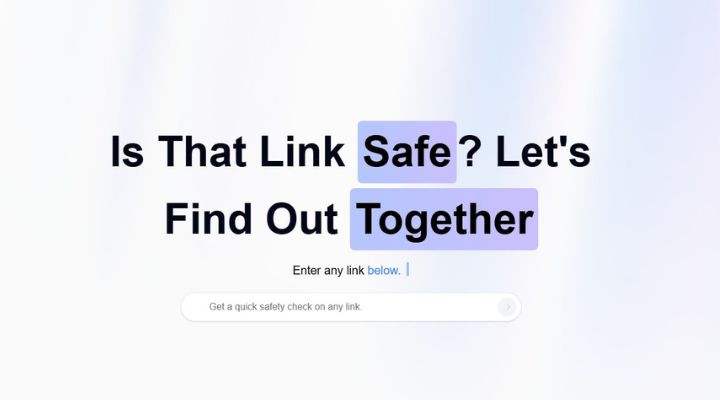
Use Browser Extensions and Security Tools
Adding reputable security extensions to your browser can make it easier to spot phishing sites. Tools like ad-blockers, anti-virus software, and site reputation checkers help identify unsafe sites before you even click.
Conclusion
Phishing websites have become sophisticated, but by learning to recognize the signs and using helpful tools like our URL checker, you can stay safe online. Next time you receive an unexpected email or come across a strange link, pause and inspect. Remember, online safety is about being aware and making informed choices.
What online safety tips would you like to learn more about? Let us know in the comments below!