How to Spot a Phishing Website: Essential Tips for Safe Browsing
In our digital age, the internet is a go-to place for everything—from banking and shopping to connecting with friends. But it’s also a playground for scammers, with phishing websites posing a serious risk. Phishing sites look like legitimate ones but are traps designed to steal your information, your money, or even your identity. Whether you’re browsing for deals or checking emails, knowing how to identify a phishing site is essential. This guide offers simple, practical tips to help you stay safe online.
Look for Subtle Misspellings and Strange URLs
One of the easiest ways to identify a phishing site is by checking the URL carefully. Scammers often create web addresses that look almost identical to trusted sites but contain subtle changes, such as extra letters or swapped characters.
Example: Instead of www.amazon.com, a phishing site might use www.amaz0n.com (replacing the “o” with a zero).

Check for HTTPS Encryption
Legitimate websites often use HTTPS (you’ll see a little padlock symbol in the URL bar), which signifies a secure connection. However, keep in mind that HTTPS doesn’t guarantee the site is safe—it’s just one sign to look out for.
Example: A phishing site might use HTTP or an unsecure connection to trick users, though some phishing sites do use HTTPS as well. Always combine this check with other signs.
Look for Poor Grammar and Odd Layouts
Most legitimate companies put care into their websites. Phishing websites, on the other hand, are often rushed jobs, and they frequently contain grammar mistakes, unusual fonts, and unprofessional layouts.
Example: A real bank site will have clear, professional text and a user-friendly design. In contrast, a phishing site might have text like “We Need Your Information Immediately!! Click now!” with awkward spacing or low-quality images.
Be Wary of Urgent or Threatening Language
Phishing websites often use urgent language to pressure you into making quick decisions. Phrases like “Your account will be deactivated!” or “Urgent: Verify now!” are red flags.
Example: A phishing email might pretend to be from a popular service, saying, “Your account has been compromised—log in now to secure it.” Legitimate companies usually don’t rush you like this.

Trust, But Verify with Our URL Checker Tool
If you’re ever in doubt, use our URL checker tool to ensure the website you’re visiting is safe and trustworthy. This tool quickly assesses websites for safety, letting you browse with peace of mind. It’s an easy way to double-check suspicious sites and avoid phishing traps.
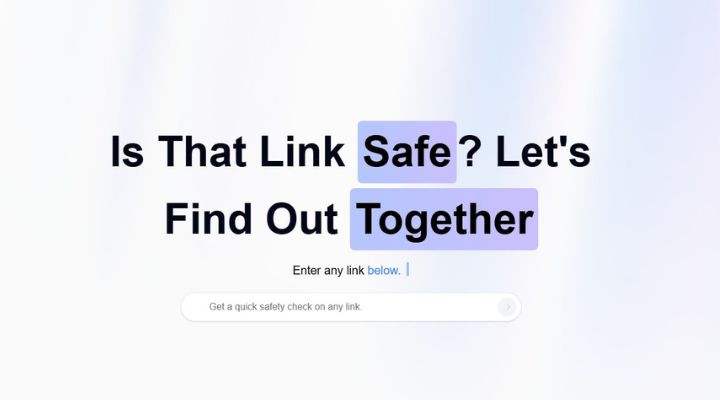
Don’t Click on Links from Unknown Senders
One of the easiest ways scammers get users onto phishing sites is through email or text links. Avoid clicking on links in messages from people or companies you don’t recognize. If you’re curious, open a new tab and type the address directly instead of clicking.
Example: If you receive an email from “Netflix Support” with a link to verify your account, don’t click it directly. Instead, go to the Netflix website through your browser and check your account from there.
Conclusion
Staying safe online means being aware of the traps that cybercriminals set up to steal your personal information. Remember: check URLs carefully, look for HTTPS, scrutinize grammar and layout, and be cautious with urgent messages. And if you’re ever unsure, use our URL checker tool for an added layer of security. Stay informed, stay cautious, and keep your online experience safe.