Inside the World of Phishing Websites: How They Work and How to Stay Safe
Imagine scrolling through your inbox, and a message catches your eye. 'URGENT: Update Your Account Information Now!' it says, from what looks like your bank. The email has a link that seems legit, but one wrong click could send you down the rabbit hole of a phishing website—a fake site designed to look real, but with one purpose: to steal your information. Phishing websites are one of the biggest online threats today, fooling millions into sharing sensitive data. But how exactly do these sites work, and how can you protect yourself from falling into their traps? In this post, we’ll demystify phishing websites, showing you how they operate and sharing simple tips to avoid them. By the end, you’ll have a clear understanding of how to identify and sidestep these online hazards—and where to check if a website is trustworthy before you visit.
What is a Phishing Website?
A phishing website is a counterfeit site created to look almost identical to a trusted website, such as your bank, an online store, or even social media. These sites aim to capture sensitive information, like login details or credit card numbers, from unsuspecting visitors.

How Do Phishing Websites Work?
Phishing sites often start with an email, text message, or social media link that tricks you into clicking. Once you’re on the fake site, it may ask you to log in, enter your payment details, or verify personal information. The phishers use design tricks to make these sites convincing, copying logos, fonts, and layouts from legitimate sites.
Example: Say you receive an email claiming to be from your bank, warning you that your account is compromised. You’re prompted to log in immediately via the provided link. If you click, you’re redirected to a website that looks just like your bank’s login page. The moment you enter your information, the phishers capture it.
Common Tricks Used by Phishing Websites
Phishing websites employ several tricks to make users think they’re legitimate. Here are some of the most common tactics:
- • URL Spoofing: A phisher might use a URL that looks very similar to a legitimate one, such as 'amazn.com' instead of 'amazon.com.'
- • HTTPS Illusion: Many phishing sites now display the lock symbol and 'https' to trick users into thinking the site is secure.
- • Visual Mimicry: Phishers copy the logo, colors, and even the language of genuine websites to reduce suspicion.
Example: Recently, fake sites have become almost indistinguishable from real ones, using 'https' in their URLs and even small padlock icons. While many people assume the lock icon means a site is safe, it only indicates that the data is encrypted, not that the site is trustworthy.
How to Spot a Phishing Website
Here are a few simple ways to recognize a phishing site:
- • Check the URL: Look closely at the web address. Legitimate companies won’t have strange characters, misspellings, or unfamiliar endings.
- • Look for Poor Grammar and Design Flaws: Many phishing sites are put together quickly, often with errors in spelling or formatting.
- • Verify Suspicious Links: Use our URL checker tool to check websites for safety and reliability before you click.
Example: Imagine you’re visiting what you think is your bank’s site, but the URL reads 'bank-secure-login.com.' A quick check with our URL checker tool can confirm if it’s safe or a likely phishing attempt.
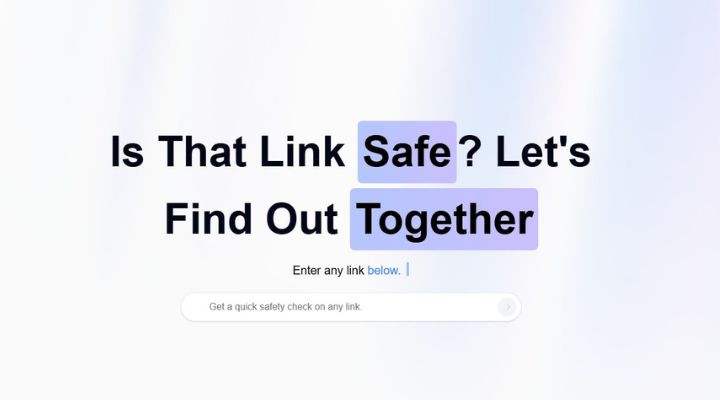
How to Protect Yourself from Phishing Websites
Here are some ways to protect yourself from phishing:
- • Stay Skeptical of Unfamiliar Links: Be cautious of any link sent by email, text, or even in social media ads. Avoid clicking unless you’re sure it’s legitimate.
- • Use Tools to Verify Sites: Bookmark trusted sites you visit frequently and always use official URLs. For any link that feels 'off,' check it with our URL checker tool for peace of mind.
- • Update Security Settings: Enabling multi-factor authentication (MFA) and installing antivirus software adds an extra layer of protection.
Conclusion
Phishing websites may be growing in sophistication, but a few vigilant practices can go a long way in keeping your data safe. By knowing what to look for—like strange URLs, design inconsistencies, and too-good-to-be-true offers—you can avoid becoming a victim. Next time you encounter a suspicious link, don’t hesitate to give it a second look, and when in doubt, check it with our URL checker tool.
Have you ever come across a phishing site? Share your story in the comments below, and let’s keep the conversation going on staying safe online!