Can You Access Phishing Websites Directly? Here’s What You Need to Know to Stay Safe
Imagine you’re browsing online, searching for a great deal or perhaps checking an email from your bank. Suddenly, you’re directed to a website that looks suspicious but familiar. Could this be one of those phishing sites you've heard about? Phishing scams have become alarmingly sophisticated, with fake sites that can lure even cautious web users. But how easily accessible are these sites, and what risks do they pose? In this blog post, we'll explore how phishing websites operate, why they can be so hard to detect, and how you can protect yourself. After all, online safety isn’t just a tech issue—it’s a life skill.
What Exactly Are Phishing Websites?
Phishing websites are fake sites created to steal sensitive information—such as passwords, credit card numbers, and personal data—by pretending to be legitimate. Often, they mimic popular platforms like banks, online stores, and social media sites to gain users’ trust. They may even copy logos, colors, and website layouts to look convincing.

How Do People Land on Phishing Websites?
Phishing websites are often accessed unintentionally. Here are the main ways users end up on them:
- • Email Links: A common method. Scammers send emails that look official, prompting users to click on a link and verify their account or confirm a purchase.
- • Search Engine Results: Sometimes, phishing sites can even appear in search results. Cybercriminals may use targeted keywords to get fake sites noticed.
- • Malicious Ads: Known as “malvertising,” this tactic uses fake ads to lure people to phishing sites.
- • Text Messages: Some phishing schemes send messages with urgent requests to visit a link, often for “account security.
Are Phishing Websites Accessible from Any Browser?
The answer is yes, but it’s complicated. Most phishing websites can be accessed directly on the web. These sites may even pass for real ones because:
- • Deceptive URLs: Often, phishing websites use URLs that look legitimate, with small tweaks (e.g., an extra letter or subdomain).
- • HTTPS Appearance: Surprisingly, many phishing sites have HTTPS certificates. This green padlock, once a trust signal, now means the connection is encrypted but does not guarantee the site’s safety.
- • Short Lifespan: Phishing sites often appear for just a few hours or days, making them hard to detect and block by security tools.
Quick Tip: Always check websites for safety and reliability with our URL checker tool to help ensure they are trustworthy before visiting.
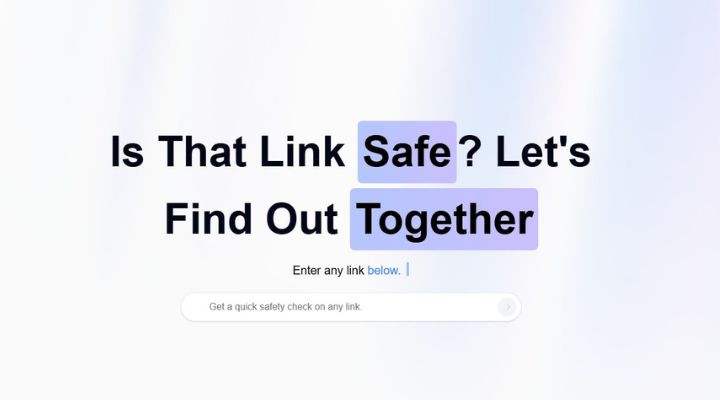
Tools and Tips to Avoid Phishing Traps
Phishing websites can be remarkably convincing, so it's essential to have strategies to identify them:
- • Look Closely at URLs: Examine URLs for misspellings or extra characters.
- • Check for HTTPS, But Don’t Rely on It Alone: HTTPS ensures encryption, but it doesn't verify legitimacy.
- • Avoid Clicking Links in Emails: Go directly to a website by typing the address instead of clicking any email links.
- • Use an URL Checker Tool: If you’re ever in doubt, our URL checker tool can help you verify a site’s authenticity before you click.
Conclusion
Phishing websites can be accessed directly on the web, making them a dangerous trap for unsuspecting users. These sites rely on trickery and subtle design tactics to gain users’ trust. But by staying vigilant, checking URLs carefully, and using tools like our URL checker tool, you can browse more safely.
Have you ever come across a phishing website? Share your experience or questions in the comments below—let’s keep the conversation on online safety going.