How to Spot Malware Websites: Simple Tips to Stay Safe Online
Picture this: you’re casually scrolling, you see a link that piques your curiosity, and with one innocent click—bam! Your computer starts acting up, and you're suddenly bombarded with pop-ups or strange errors. Sound familiar? The internet is full of helpful information, but it's also littered with malicious websites that can compromise your security, steal your personal information, or even damage your device. This guide will help you understand the sneaky tactics malware websites use to lure you in and, most importantly, show you how to spot them before it’s too late.
Suspicious URLs: A Red Flag You Can Spot
Malware websites often disguise themselves with slightly altered or confusing URLs. Look for misspelled words, random characters, or strange domain extensions like .xyz or .top instead of more familiar endings like .com or .org. For instance, a fake site might use 'amaz0n.com' instead of 'amazon.com.'

Fake Pop-ups and Urgent Messages
Ever clicked on a link and seen a pop-up urgently telling you that 'Your device is at risk!' or 'Act now to claim your prize!'? This is a classic scare tactic used by malware sites. These messages are designed to spark panic and prompt you to click without thinking.
Unusual Content and Poor Design
Malware websites often have tell-tale signs like poor grammar, broken English, or outdated design. Unlike reputable sites, they rarely invest in high-quality design or editing, resulting in clunky layouts and odd phrasing. Be wary of sites that look hastily thrown together or feature suspicious, poorly written content.

Too Good to Be True Deals
If you stumble upon a site offering unbelievably low prices or giveaways for high-value items, it’s likely a trap. These websites capitalize on the allure of amazing deals to prompt quick, careless clicks. Scammers count on the excitement of a bargain to lower your guard and lead you to unsafe websites.
Fake Security Certificates
Many people know to look for the little padlock symbol in the address bar, which signifies a secure connection. However, some malware websites use fake security certificates to trick visitors into a false sense of safety. To verify a site’s authenticity, click on the padlock to view details of the security certificate.
Cross-Promote URL Checker Tool
If you’re ever unsure about a website’s legitimacy, you can check websites for safety and reliability with our URL checker tool—a simple, quick way to avoid the hassle and risks associated with malware sites. Bookmark this tool for instant access to peace of mind when surfing the web.
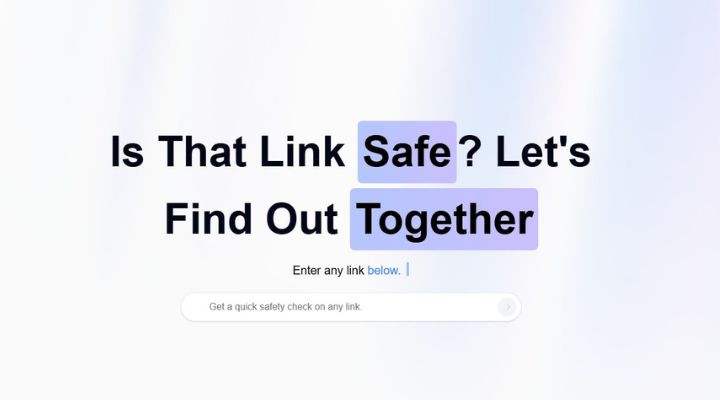
Conclusion
Staying safe online doesn’t require advanced tech skills—just a few common-sense strategies and the willingness to double-check before you click. By watching out for suspicious URLs, fake pop-ups, poor design, deals that sound too good to be true, and checking security certificates, you can significantly lower your risk of encountering malware websites. Protect yourself and share this knowledge with others, because we’re all in this digital world together. Have you ever encountered a suspicious website? Share your experience in the comments below, and let’s keep each other informed!