Can Websites Really Install Malware on Your Device? Here’s What You Need to Know
These days, we visit countless websites, from news and social media to shopping and educational sites. But every so often, we hear horror stories about people accidentally downloading malware just by visiting a website. Is this really possible? And if so, how can we protect ourselves from these hidden dangers? This post will guide you through how malware can find its way onto your device via websites and what you can do to stay safe.
What is Malware and How Does It Work?
Malware, short for 'malicious software,' refers to any program or code designed to harm, exploit, or otherwise compromise your computer or mobile device. Viruses, ransomware, and spyware are all common types of malware, each with its own nasty job—stealing data, corrupting files, or holding your system hostage for ransom.
Can Simply Visiting a Website Infect You?
Yes, it’s possible—although thankfully not that common. Most websites are safe, but certain 'drive-by downloads' can happen without you even realizing it. Drive-by downloads are unintentional downloads that occur simply because your browser opens a webpage. These can happen if a site has been hacked or if the website owner is using unsafe advertising networks.

Common Ways Websites Can Spread Malware
Malicious websites or compromised legitimate sites often spread malware through several channels. Here’s what to look out for:
- • Phishing Links and Pop-Ups: These may look like ads, “urgent” messages, or surveys. If you click on these, you may download malware directly.
- • Fake Software Updates: Messages prompting you to update your browser, Flash, or other software can be malware in disguise.
- • Unverified Downloads: Always beware of “free” software that sounds too good to be true, as it could be bundled with hidden malware.
How to Recognize Safe Websites
Luckily, there are signs that can help you distinguish between safe and risky sites. Check if the URL begins with 'https' and if there’s a lock symbol next to it in the browser—this signals a secured connection. Additionally, look for any spelling errors or design flaws, as these may indicate a fake site. We also offer a URL checker tool that can help you verify the trustworthiness of websites. Use it to check websites for safety and reliability with our URL checker tool, ensuring you only visit sites you can trust.
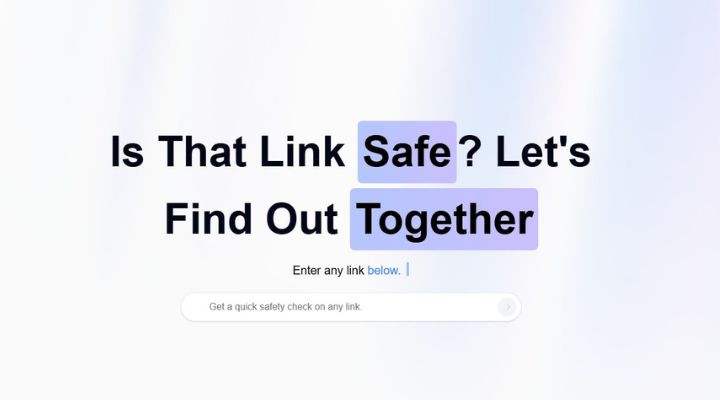
Top Tips for Staying Safe Online
To reduce the risk of visiting malicious websites, keep these simple tips in mind:
- • Update Software Regularly: Keeping your software up to date helps protect against vulnerabilities.
- • Use a Reputable Antivirus: This can provide real-time protection and flag any risky sites.
- • Avoid Clicking Suspicious Links: Even if they appear in ads or pop-ups on a trusted website, be wary of unexpected links.

Conclusion
As online threats continue to evolve, staying informed and cautious is your best defense. Visiting a website isn’t always a risk, but taking steps to protect your device—and checking sites before you visit them—goes a long way in keeping malware at bay. Have you ever encountered a suspicious website, or do you have a story about an unexpected malware infection? Share in the comments below!