Can You Really Get Malware from Visiting Websites? Here’s What You Need to Know.
We’ve all heard warnings about dodgy downloads and suspicious links, but what about just visiting a website—can that put your device at risk too? You may be surprised to learn that it’s possible to get malware from simply browsing online, even if you don’t click on any downloads. This post breaks down how that happens, why it matters, and how to keep your devices safe as you surf the web. Let’s dive into the surprisingly sneaky ways malware can make its way onto your devices.
How Malware Finds Its Way to Your Device
It’s not just suspicious downloads or spam emails that can carry malware—certain websites themselves can be compromised to deliver malicious code without you ever knowing. Known as 'drive-by downloads,' these attacks happen when a website quietly loads malware onto your device. Even legitimate sites can unknowingly host these hidden dangers if they’ve been hacked or are running outdated, vulnerable software.

The Hidden Risks of Ads and Pop-Ups
Have you ever visited a site only to be bombarded with pop-up ads? Sometimes, these ads are more than just annoying—they can be vehicles for malware. This type of attack, called 'malvertising,' involves cybercriminals injecting harmful code directly into ads that appear on legitimate websites. If you click on one of these ads or even view it on some occasions, malware could be quietly downloaded onto your device.
Why Outdated Software Increases Your Risk
If you’re using an older web browser or outdated plugins, you could be more vulnerable to malware. Hackers often exploit security holes in outdated software to insert malware into websites, which can then infect your device simply by loading the page. This is why keeping your software up-to-date is one of the best defenses against these attacks.
Protecting Yourself: Safe Browsing Tips
Even though some risks are unavoidable, you can still take steps to reduce your chances of getting malware. Avoid clicking on suspicious ads or links, and be cautious when using websites that feel untrustworthy. Checking a website’s safety before visiting is easy with tools like our URL checker tool, which lets you confirm a site’s reliability. Just paste the URL into the tool, and you’ll know right away if it’s safe to proceed.
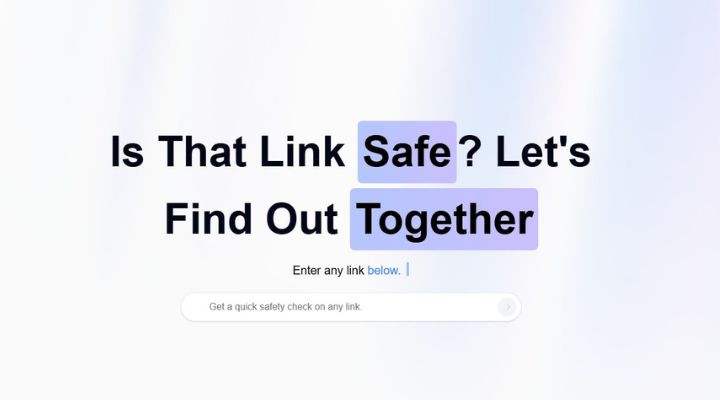
Keeping Your Device Safe: Install an Antivirus and Update Regularly
While safe browsing habits are essential, an antivirus program can add another layer of protection by blocking malicious websites, flagging suspicious downloads, and keeping your device secure from various online threats. Also, remember to update your antivirus and your operating system regularly to patch any vulnerabilities. With the right tools and habits, you can enjoy a much safer online experience.
Conclusion
Browsing online shouldn’t feel like navigating a minefield, and with a few safe habits, it doesn’t have to. Avoiding risky websites, keeping your software updated, and using tools like our URL checker can make a huge difference. Ultimately, taking these simple precautions helps you protect your device from malware so you can browse with confidence. Do you have any other tips or tricks for safe browsing? Let us know in the comments!